Copyright © 2020-2021 Shenzhen CDTech Electronics LTD. All rights reserved. Site Map Powered by iwonder.cn

display / touch / bonding solutions

display / touch / bonding solutions

Keep Your Medical Displays in top condition to ensure accurate and reliable use. These displays play a crucial role in delivering precise data that directly impacts patients' health. Regular maintenance, such as calibration, helps Keep Your Medical Displays functioning properly, reducing errors and enhancing the patient experience. Properly calibrated displays also contribute to better care by providing consistent and precise results. By taking care of your displays, you can extend their lifespan and safeguard the efficiency of your clinic's operations.
Clean your medical screens often with safe cleaning products.
Adjust screens every 3-6 months to keep them accurate.
Use screen covers and handle gently to avoid damage.
Check the room's temperature and humidity to protect screens.
Teach staff how to care for screens to avoid mistakes.
Cleaning your medical displays helps them work well and last longer. Dust, smudges, and dirt can make screens harder to see and use. By cleaning them correctly, you can keep them in good shape and avoid damage.
Using the right supplies is key to protecting your screens. Don’t use strong cleaners like ammonia or alcohol-based products. These can harm the screen’s surface. Instead, use cleaners made for digital screens. A microfiber cloth is great for wiping dust and smudges without scratching.
For tough spots, dampen the microfiber cloth with distilled water or a screen-safe cleaner. Never spray liquid directly on the screen. This can let water get inside and ruin the display. Always check the maker’s instructions for safe cleaning products.
How you clean is just as important as what you use. Turn off the screen and unplug it before cleaning. This keeps you safe and makes it easier to see dirt.
Wipe the screen gently in small circles. Don’t press too hard, as this can harm the screen. Clean the edges and corners carefully since dust collects there. Let the screen air dry before turning it back on.
Cleaning often keeps your screens looking nice and working well. It also helps them show accurate results. By doing this, you protect your equipment and keep it reliable.
Calibrating your medical displays often keeps them accurate and dependable. Over time, even good displays can lose accuracy. Calibration helps them stay precise, which is very important for patient care and safety.
Calibration is crucial for keeping your displays accurate. Without it, small mistakes can add up and cause wrong readings. This can be dangerous, especially in healthcare where exact results are needed.
Regular calibration fixes accuracy problems caused by things like temperature or humidity. It also helps meet rules like Good Manufacturing Practices (GMP). These rules make sure displays stay within safe error limits for reliable use.
Here’s a simple table about why calibration is important:
Aspect | Description |
|---|---|
Why Calibration is Needed | It keeps measurements correct, especially in healthcare and medicine. |
Following Rules | Calibration helps meet GMP rules and keeps errors small. |
Effects of Environment | Things like heat or moisture can affect accuracy, so calibration is needed. |
Staff Training | Workers need training to do calibration the right way. |
You need the right tools and steps to calibrate displays. Use a calibration tool that fits your display’s needs. These tools check your display’s performance and help fix any problems.
Follow these easy steps to calibrate:
Use a certified tool made for medical or digital displays.
Adjust settings like brightness, contrast, and color to match standards.
Test the display after calibration to make sure it’s accurate.
Calibrating often not only improves accuracy but also helps your equipment last longer. By doing this, you can keep your displays working well and give better care to patients.
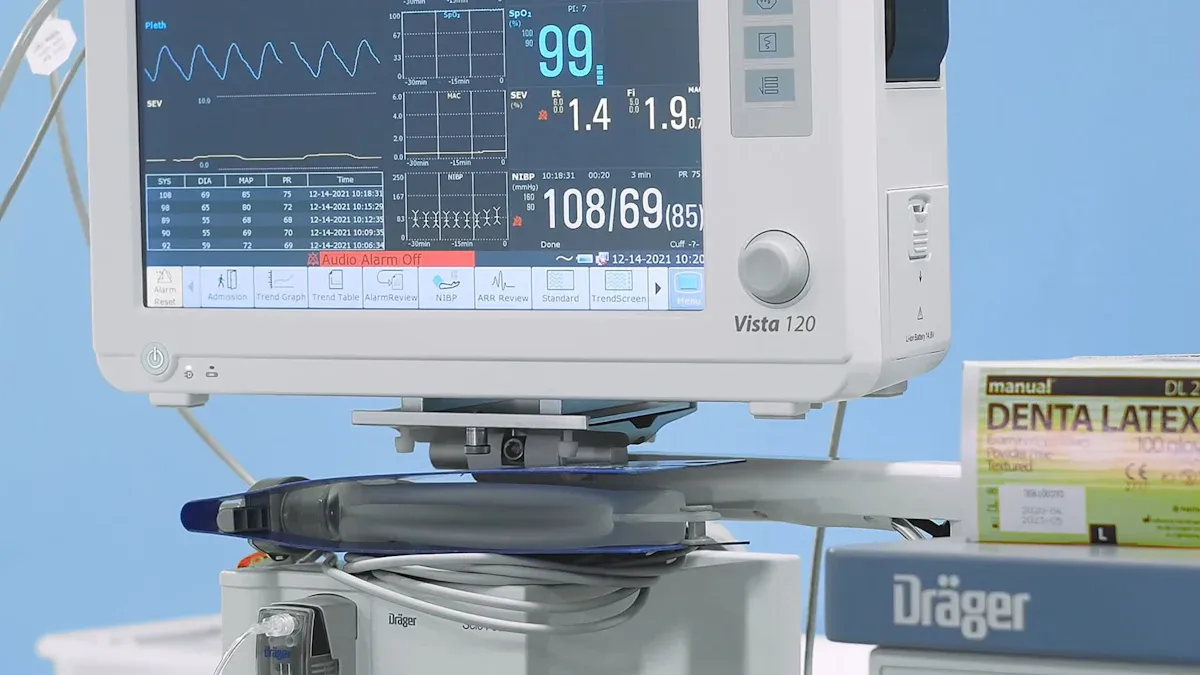
Medical displays are important tools in healthcare. Keeping them safe from damage helps them last longer and work well. Taking care of them can save money on repairs and keep them reliable.
Protective items can help keep your screens safe. Screen protectors stop scratches and smudges. These thin covers keep the screen clear and add protection.
You can use monitor hoods to block glare and light. This makes the screen easier to see and keeps it accurate. For portable screens, padded cases or covers stop damage when moving them. Always pick accessories made for medical or digital screens to make sure they fit and work well.
Being careful with displays helps them stay in good shape. Always use both hands to lift and move them. Don’t put heavy things on the screens, as this can break them.
Move displays gently when changing their position. Quick or rough movements can damage parts inside. Keep them in safe spots, away from busy areas where they might get hit or fall.
Teach your team to handle displays carefully. Simple rules, like no food or drinks near the screens, can stop accidents. By being gentle, you can make your displays last longer and keep them working properly.
Keeping the area around your displays steady helps them work well. Things like temperature, humidity, and light can change how they perform. By checking these factors, you can protect your displays and keep them reliable.
Medical displays work best in certain temperature and humidity levels. Extreme conditions can harm parts inside or cause wrong readings. Keep the environment within these safe ranges:
Condition | Best Range |
|---|---|
Temperature | 68 °F to 77 °F (20 °C to 25 °C) |
Humidity | 30% to 50% |
Don’t let humidity go over 60%, as it can cause water inside the display. This moisture can damage important parts and shorten the display’s life. Use tools like a thermometer and hygrometer to check these levels often. Place displays in rooms with good airflow to keep conditions steady.
Bright light, like sunlight, can hurt displays over time. It can cause glare, making screens hard to read. Too much sunlight can also make displays too hot or fade their colors. Keep displays away from windows or use curtains to block sunlight.
For indoor lights, pick soft, indirect lighting. Don’t put displays under strong ceiling lights. If glare is still a problem, try anti-glare screen covers. These covers make screens easier to see and protect them from harm. By limiting light exposure, you help displays stay clear and last longer.
Checking the environment is an easy way to care for your displays. With regular attention, you can avoid damage and keep them working well for years.
Taking care of power use keeps your medical displays safe. Using the right power source and turning off screens saves energy. This also helps your equipment last longer.
The correct power supply keeps displays safe and working well. Efficient power sources use less energy and make less heat. This is important for devices that run all day. They also follow safety rules to protect users and patients.
Here’s a simple table of what to check in a power supply:
Feature | What It Does |
|---|---|
Leakage Current Limits | Stops harmful electric shocks, especially for weak patients. |
Safety Standards | Meets IEC 60601-1 rules to avoid electrical dangers. |
Build Quality | Strong design with protection from overvoltage and overcurrent issues. |
Good power supplies improve safety and meet important rules. Choose ones with features like short-circuit protection to keep your devices safe.
Switching off displays when not used saves energy and money. Medical screens often stay on for long hours, wasting power. Turning them off during breaks lowers electricity use and heat buildup.
Use power-saving settings to make this easier. Many screens have timers or sleep modes that turn off when idle. These settings save energy and stop screen burn-in, keeping displays in good shape.
By managing power wisely, you protect your displays and cut costs. These small actions help your equipment work better and last longer.
Checking your medical displays often helps them work their best. Finding problems early can stop expensive repairs and keep them reliable.
Look closely at your displays for any damage. Check for cracks, scratches, or faded spots on the screen. These problems can make it harder to see and use the display. Pay extra attention to the edges and corners, as they wear out faster.
Also, check the display’s frame and cables. Loose wires or broken ports can cause issues. Fix these problems quickly to avoid bigger troubles later. Regular checks also keep your equipment looking neat, which is important in medical settings.
Testing your displays makes sure they meet your needs. Use tools to check for slow responses or other problems. Fixing these issues helps your displays work faster and better.
Testing also gets your displays ready for more use in the future. Adjust settings like brightness and contrast during tests to keep the screen clear. Regular testing not only improves accuracy but also helps your displays last longer.
By inspecting your displays often, you save money and keep them working well. These simple steps help provide better care for patients and make your workplace more efficient.
Training your staff helps keep medical displays in good shape. Knowing how to use and care for them prevents mistakes. It also makes the equipment last longer. Teaching your team and planning regular checks can improve display performance.
Teach your team how to use and care for displays. Explain why proper handling is important. Show how bad habits can damage screens or cause wrong readings. Use hands-on lessons to make learning easy and fun.
Give clear steps for cleaning and calibrating screens. Stress the importance of using safe cleaning tools and methods. Share tips to avoid mistakes, like skipping gentle cleaning or using harmful chemicals.
Tip: Make a simple guide for your team. Include steps for cleaning, fixing, and testing displays. This guide helps them follow the rules without confusion.
Ask your team to check displays often for problems. Teach them to spot signs of wear or issues. When staff knows what to look for, they can report problems early. This stops big repairs from being needed later.
A schedule for care keeps displays working well. Plan times for cleaning, testing, and fixing equipment. Give team members specific jobs to make sure everything gets done.
Use a checklist to track completed tasks. Include things like checking for damage, testing screen accuracy, and reviewing room conditions. This helps you see how displays are doing over time.
Hold training sessions often to update your team. Teach them new ways to care for displays or explain changes in equipment. Regular lessons keep everyone informed and following the best methods.
Note: Use software to remind staff about maintenance tasks. This helps avoid missed care and keeps displays in great condition.
Training staff and planning care creates a strong system for display upkeep. These steps improve how displays work, reduce downtime, and ensure accurate results for patients.
Taking care of medical displays keeps them accurate and reliable. This blog shares seven steps to maintain your displays well. Clean them often, calibrate regularly, and check for damage. Protect screens from heat, light, and power issues to make them last. Teach your team how to handle and care for displays properly. This helps avoid mistakes and ensures patients get correct results. By following these tips, your clinic can offer better care and support heart health. Regular upkeep is key for accurate blood pressure checks and other important tasks.
By continuing to use the site you agree to our privacy policy Terms and Conditions.